To access your Note Dr account, start by navigating to the login page, located at notedr.ai/login/.
You will see fields for your email address and password. Enter your registered email address and password in the respective fields and click the “Login in” button in green.
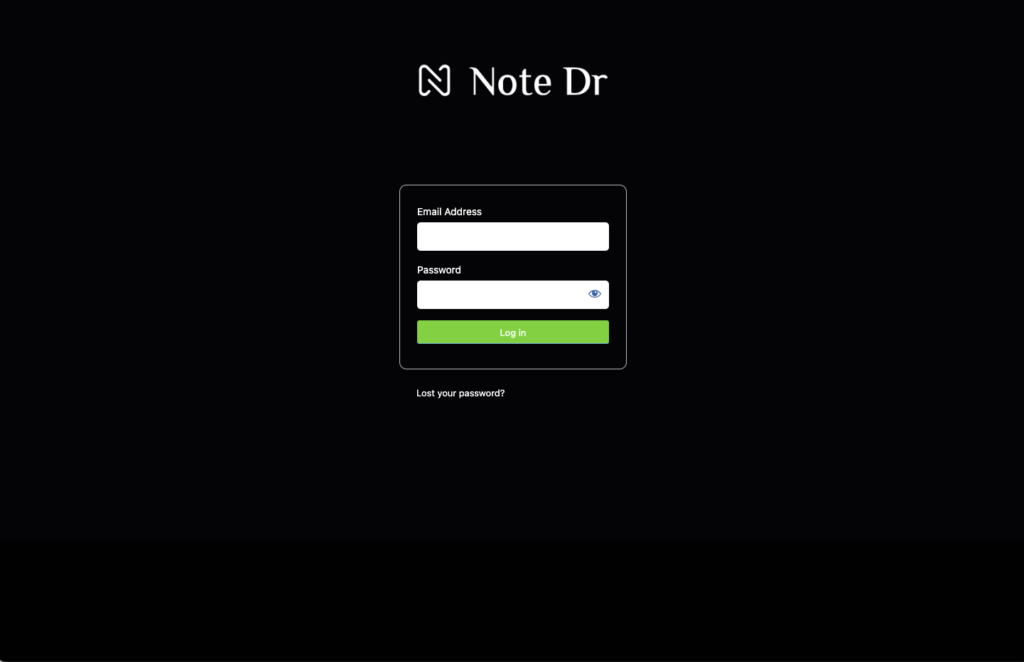
Forgotten your password?
If you have forgotten your password, simply click on the “Lost your password?” link located below the login button. This will guide you through the steps to reset your password.
Once you have entered your credentials, click the “Log In” button to access your dashboard and start using the service. If you encounter any issues during the login process, please refer to our troubleshooting guide or contact our support team for assistance.

